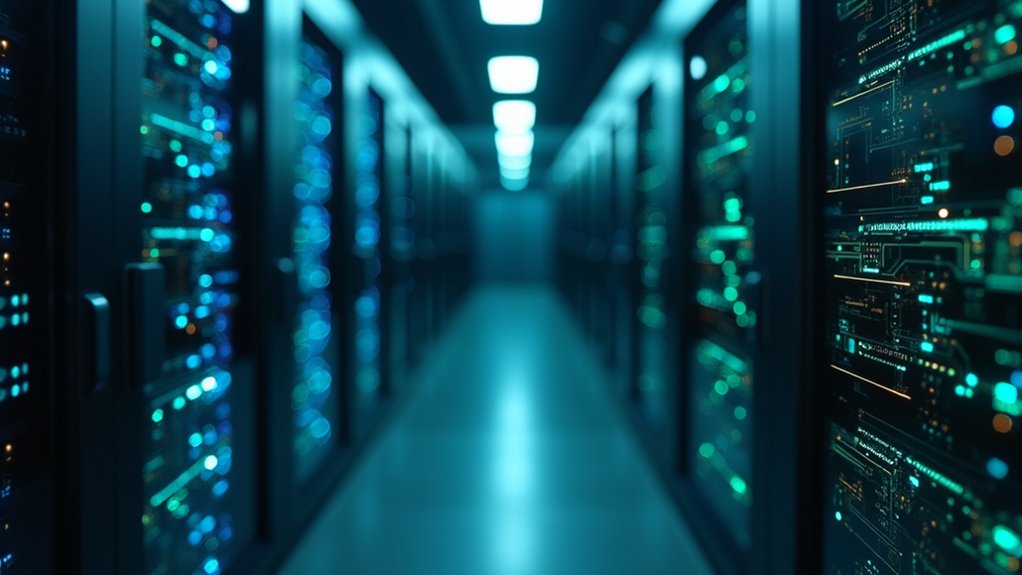Although positioned as a consumer-facing web browser, the ChatGPT Atlas AI Browser functions as an integrated productivity platform, combining an embeddable ChatGPT sidebar, an AI-driven search engine, and autonomous agent capabilities to reconfigure conventional browsing workflows, and it is being rolled out initially for macOS with cross-platform releases planned; within this framework, Privacy Controls are emphasized to mitigate exposure while Agent Risks are acknowledged as inherent to autonomous orchestration of multi-step tasks. The macOS-limited initial availability, provisioned to Free, Plus, Pro, and Business users with Enterprise and Edu access conditional on administrative enablement, establishes a controlled deployment environment intended to collect performance metrics and operational telemetry, while Windows, iOS, and Android versions remain announced but not yet released. Built on the Google Chromium platform, Atlas prioritizes compatibility with web standards, facilitating migration of bookmarks, saved passwords, and historical browsing data from incumbent browsers, thereby lowering switching costs for enterprise and consumer cohorts. Additionally, it supports non-custodial wallets for secure management of digital assets within the browser ecosystem.
Core AI integration situates ChatGPT as a persistent sidebar assistant and as the primary search engine, enabling drafting, summarization, and coding within a single UI context, while the Cursor Chat feature permits inline refinement of text in forms and documents, reducing friction associated with inter-tab copy-paste workflows. The Browser Memory subsystem, optional and user-controllable, retains activity, preferences, and history to enable context-aware assistance, with explicit archival and deletion capabilities, site-specific toggles, incognito provisions, and assurances that browsing content is not used for model training, thereby creating a layered privacy posture that balances utility and confidentiality. Atlas includes browser extensions for integration with third-party tools and sites, expanding its in-browser assistant reach.
Task automation, under Agent Mode, allows autonomous multi-step operations—opening tabs, aggregating and summarizing data, and formatting outputs across multiple domains—yet its experimental status necessitates safeguards given the potential for erroneous actions and limited local file-system interaction, which confines automation to browser-context operations. Performance variability, compatibility breaches on sites obstructing OpenAI resources, and the measured rollout strategy reflect a calibrated approach to risk management, governance, and iterative feature maturation. The initial review coverage emphasized 24-hour user experience to highlight early impressions of day-to-day workflows.